
LinkedIn Premium can supercharge your networking efforts by offering exclusive tools and insights unavailable in the free version. Here's what you can expect:
- Advanced Features: Use tools like InMail messaging, advanced search filters, and Boolean search to connect with key professionals outside your network.
- Profile Insights: Access analytics to see who’s viewing your profile and gain company growth data for smarter outreach.
- Learning Resources: Unlock unlimited courses to improve your skills.
- Tailored Plans: Choose from Career, Business, Sales Navigator, or Recruiter Lite to meet your specific needs.
Quick Benefits:
- Boost Visibility: Make your profile stand out with detailed analytics and extended profile views.
- Smarter Connections: Use advanced search and filters to target the right people.
- Direct Outreach: Send personalized messages to decision-makers with InMail.
- Stay Informed: Leverage company insights and market trends to stay ahead.
Whether you're looking to grow your network, find new opportunities, or gain industry insights, LinkedIn Premium provides the tools to help you succeed. Let’s dive into how to make the most of these features.
Related video from YouTube
Profile Setup for LinkedIn Premium
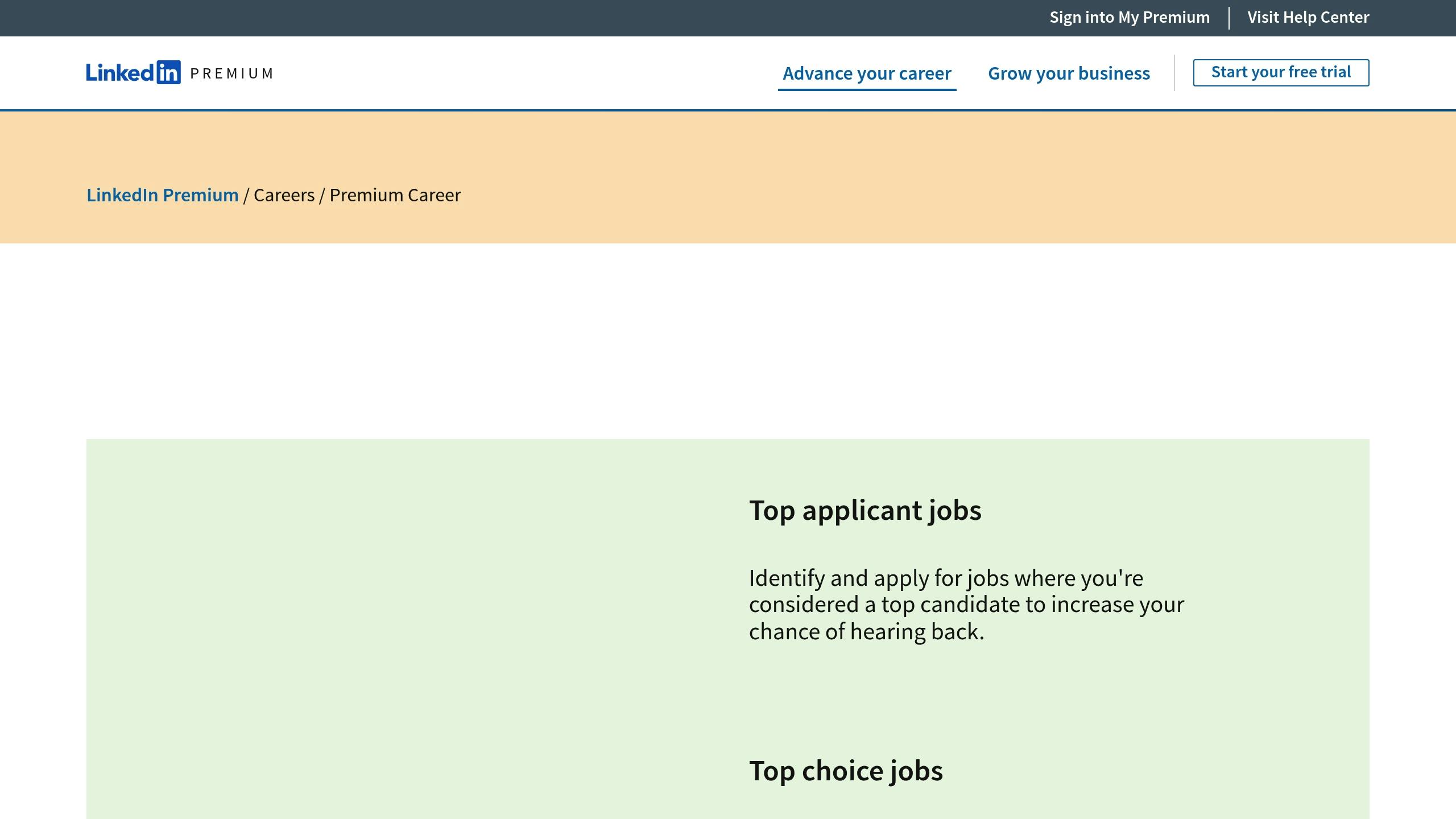
To make the most of LinkedIn Premium, your profile needs to project professionalism and highlight your strengths effectively. A well-crafted profile not only grabs attention but also showcases your expertise. Let’s focus on three key areas: your headline, About section, and skills.
Writing Your Profile Headline
Your headline is one of the first things people notice. Use it to emphasize your expertise and what sets you apart. Here’s how:
- Include your current role and industry focus.
- Add keywords that reflect your skills and areas of expertise.
- Highlight what makes you stand out in your field.
For example, instead of just "Marketing Manager", you could write: "Digital Marketing Manager | Driving ROI with Data-Driven Social Media Strategies | B2B Growth Specialist."
Creating Your About Section
The About section is your chance to tell your professional story while improving your profile’s searchability with relevant keywords. Keep it concise and structured:
- Start with your mission and expertise: Share what motivates you and what you excel at.
- Highlight key accomplishments: Include measurable results and standout projects.
- End with a call to action: Encourage others to connect or explore your work further.
For better readability, break your text into short, easy-to-scan paragraphs.
Skills and Endorsements
Skills and endorsements can significantly boost your profile’s visibility. Recent trends show that expertise in areas like social media marketing, artificial intelligence, and data analytics is in high demand.
Here’s how to make your skills section work for you:
- Focus on skills that align with your career goals and reflect current industry needs.
- Showcase abilities that you genuinely excel in.
To enhance this section:
- Prioritize relevant skills and actively seek endorsements from colleagues.
- Update your skills regularly to include new proficiencies and remove outdated ones.
Search and Filter Tools
LinkedIn Premium offers advanced search tools to help you connect with potential clients, collaborators, or professional contacts. These tools simplify your outreach by building on the information in your profile.
Boolean Search Guide
LinkedIn allows you to use Boolean search operators to refine your queries. Here's how they work:
- AND: Combine terms to include both (e.g., "marketing AND director").
- OR: Find profiles containing either term (e.g., "consultant OR advisor").
- NOT: Exclude specific terms (e.g., "manager NOT assistant").
- Quotation Marks: Search for exact phrases (e.g., "content strategy").
You can also combine operators for more complex searches, like: (VP OR "Vice President") AND (marketing OR sales) NOT intern.
Search Filters
Premium users can narrow results with advanced filters. Some of the most useful ones include:
- Company Size: Filter by the number of employees.
- Years of Experience: Target individuals with specific expertise levels.
- Industry: Search within specific sectors or fields.
- Current Company: Focus on professionals at particular organizations.
- Location: Define geographic areas, from cities to entire countries.
For example, you could search for "Marketing Directors with 10+ years of experience in tech companies with 500-1,000 employees in the San Francisco Bay Area."
Saved Searches
Saved searches help you stay updated on new opportunities. Set alerts for specific roles, industries, or companies. Use this feature to track potential clients, job candidates, industry leaders, or partnership prospects. Check your results regularly to discover new connections, follow market developments, and identify trends.
InMail Message Guide
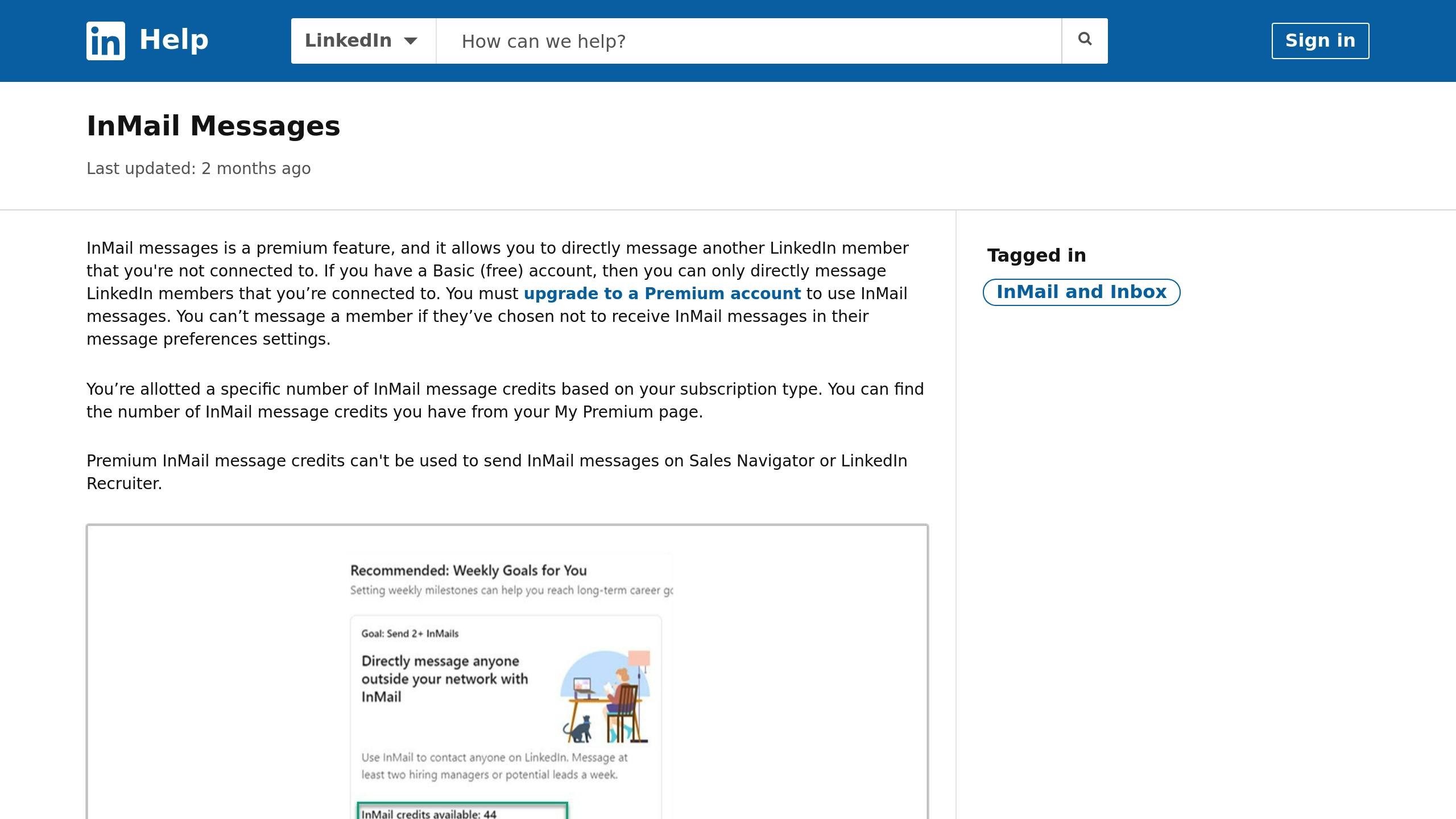
LinkedIn Premium's InMail feature allows you to directly reach out to professionals outside your network. Here's how to make your messages stand out.
Writing InMail
Tailor each InMail to the recipient by considering their background and interests. Focus on these key elements:
- Subject Line: Keep it short and specific.
- Opening: Mention shared connections or recent achievements.
- Value Proposition: Clearly explain how both parties can benefit.
- Call to Action: Include one clear request or next step.
Here's a simple structure to follow:
| Element | Example | Purpose |
|---|---|---|
| Subject | "Impressed by your AI work at Oracle" | Shows genuine interest in their expertise |
| Opening | "I enjoyed your recent presentation on machine learning." | Builds rapport by referencing their work |
| Body | "Our team is working on similar solutions and I'd value your insights." | Establishes relevance and connection |
| Close | "Would you be open to a brief call to discuss further?" | Encourages a clear, actionable response |
Once your initial message is sent, it's important to follow up thoughtfully.
Follow-up Messages
If you don't get a reply, send a polite follow-up after two business days. Mention your previous message and include additional details or context that might catch their attention. This keeps the conversation professional while gently reminding them of your outreach.
Message Performance
Leverage InMail analytics to track how well your messages are doing. Pay attention to response rates and reply times. Experiment with different formats and sending times to see what works best. Use this data to continuously improve your approach for better engagement.
sbb-itb-3858882
Using Premium Insights
LinkedIn Premium offers tools that can help you fine-tune your networking approach. Two standout features are tracking market trends and evaluating shared connections.
Market Trends
Market data can guide your outreach efforts. By keeping an eye on trends, you can spot rising skills, new roles, and expanding businesses. For example, LinkedIn data highlights the growing focus on AI-driven personalization and micro-communities in social media marketing. Use this knowledge to connect with professionals excelling in these areas or to target employees at companies experiencing growth.
Common Connections
Shared connections can be a goldmine for networking. They can help you secure introductions or identify potential mentors and collaborators. By mapping out your network, you can leverage second-degree connections to broaden your reach and build meaningful relationships.
Using these tools effectively can make a big difference in how you grow your network and connect with others.
Network Growth Methods
Expand your professional network by making targeted connections, actively participating in groups, and sharing relevant content.
Connection Methods
Take advantage of LinkedIn Premium's advanced search filters to connect with professionals based on company size, industry, or job title. Always include a personalized note when sending connection requests. For instance, if you're both interested in social media marketing, you could mention a shared interest in AdWeek. This personal touch helps establish a connection and sets the stage for meaningful interactions.
LinkedIn Group Activity
Join groups that are active and relevant to your industry. Look for ones with regular discussions and good moderation. Contribute to these groups by offering thoughtful insights and engaging with others’ posts. The key is to focus on providing value rather than self-promotion. This approach helps you build trust and organically grow your network.
Content Sharing
Sharing high-quality content can increase your visibility and attract the right connections. Post content that aligns with your audience’s interests, such as industry trends, case studies, or actionable tips. Stick to a consistent posting schedule to maximize your reach.
Analyze the performance of your posts to understand what resonates most with your audience. Use this data to fine-tune your content strategy and plan ahead with a content calendar.
Track Your Results
Keep an eye on your LinkedIn Premium stats to fine-tune your approach and get the most out of your networking efforts.
Key Metrics to Monitor
Here are the numbers that matter most:
- Profile views: See how visible you are to others.
- Connection request rates: Measure how many of your requests are accepted.
- InMail response rates: Check how effective your outreach messages are.
- Content engagement: Gauge how well your content resonates with your audience.
- Network growth: Track how your connections are expanding over time.
Pay attention to these metrics to identify patterns and make adjustments to your strategy as needed.
Setting Networking Goals
Create SMART goals that align with your career ambitions:
- Quantitative goals: Set specific numbers, like how many new connections or responses you aim to achieve.
- Qualitative goals: Focus on connecting with people in certain roles, industries, or companies.
- Timeline-based goals: Define deadlines for reaching networking milestones.
Balancing these goals will help you stay on track and measure your progress effectively.
Using Analytics to Improve
Take advantage of LinkedIn Premium's analytics tools to refine your efforts:
- Profile Performance: Discover which parts of your profile and content get the most attention.
- Outreach Optimization: Analyze successful InMail strategies and experiment with different messaging styles.
- Network Quality: Evaluate the relevance and engagement of your connections to ensure you're building meaningful relationships.
These insights can guide you in making smarter choices for your networking strategy.
Conclusion
LinkedIn Premium offers tools to help professionals grow their network and move their career forward. With its features, you can take a more active approach to networking.
Features like Premium Insights, InMail, and advanced filters provide tools to boost your efforts. They let you see who’s checking out your profile, connect directly with key decision-makers, and find the right contacts to align with your career goals.
Here are some practical tips to get the most out of LinkedIn Premium:
- Track your performance regularly using the analytics dashboard.
- Personalize your messages by leveraging profile details and mutual connections.
- Use advanced search filters to focus on building meaningful connections, not just increasing your numbers.
- Stay active by sharing thoughtful posts and engaging with others through comments.
Making the most of LinkedIn Premium means using its features consistently to form authentic, high-value relationships. By following the strategies in this guide and keeping an eye on your progress, you’ll be in a strong position to reach your networking and career goals.

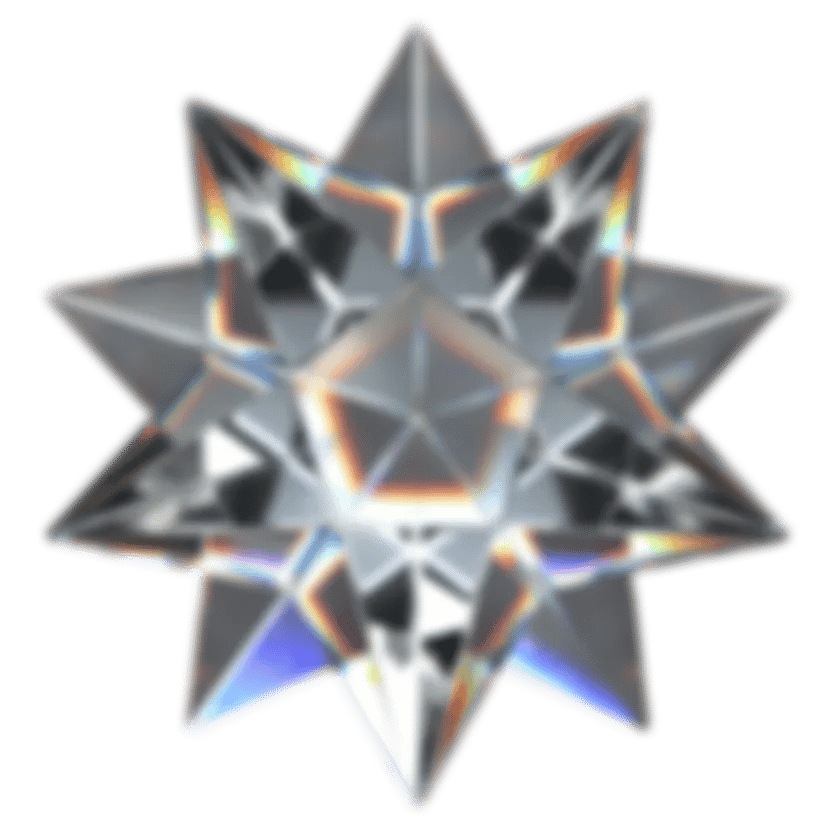
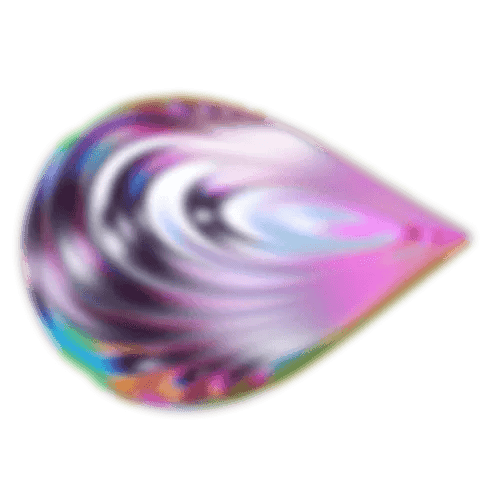




















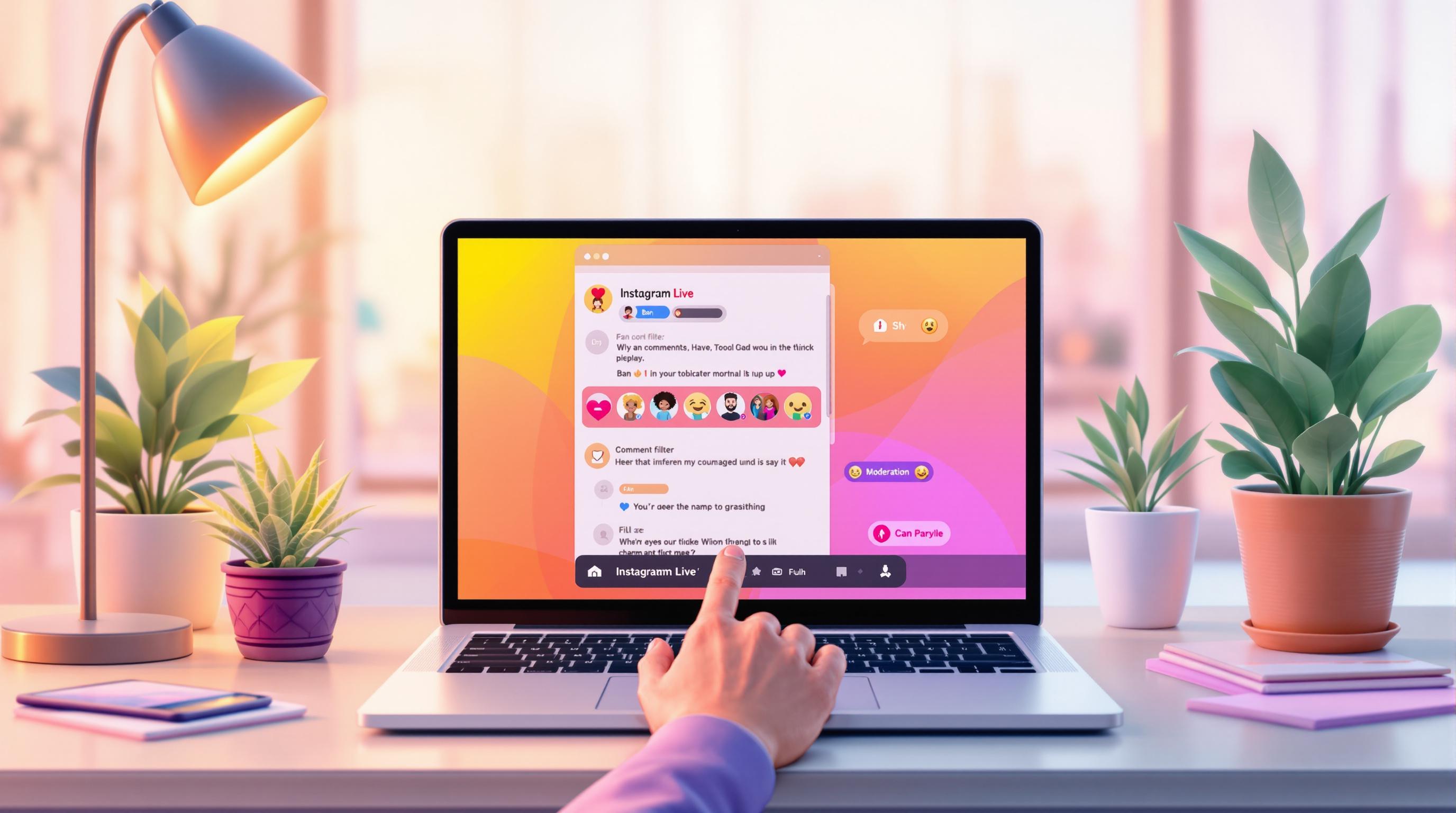












![Top 7 Best Instagram Growth Services in 2025 [RESULTS]](/cdn-cgi/image/fit=contain,format=auto,width=null/https://cdn.prod.website-files.com/67840d1d88a886f29a66a4c1/6795d12917ee4501b9eddf73_6795c731964f791db3b566c4-1737870861582.jpg)
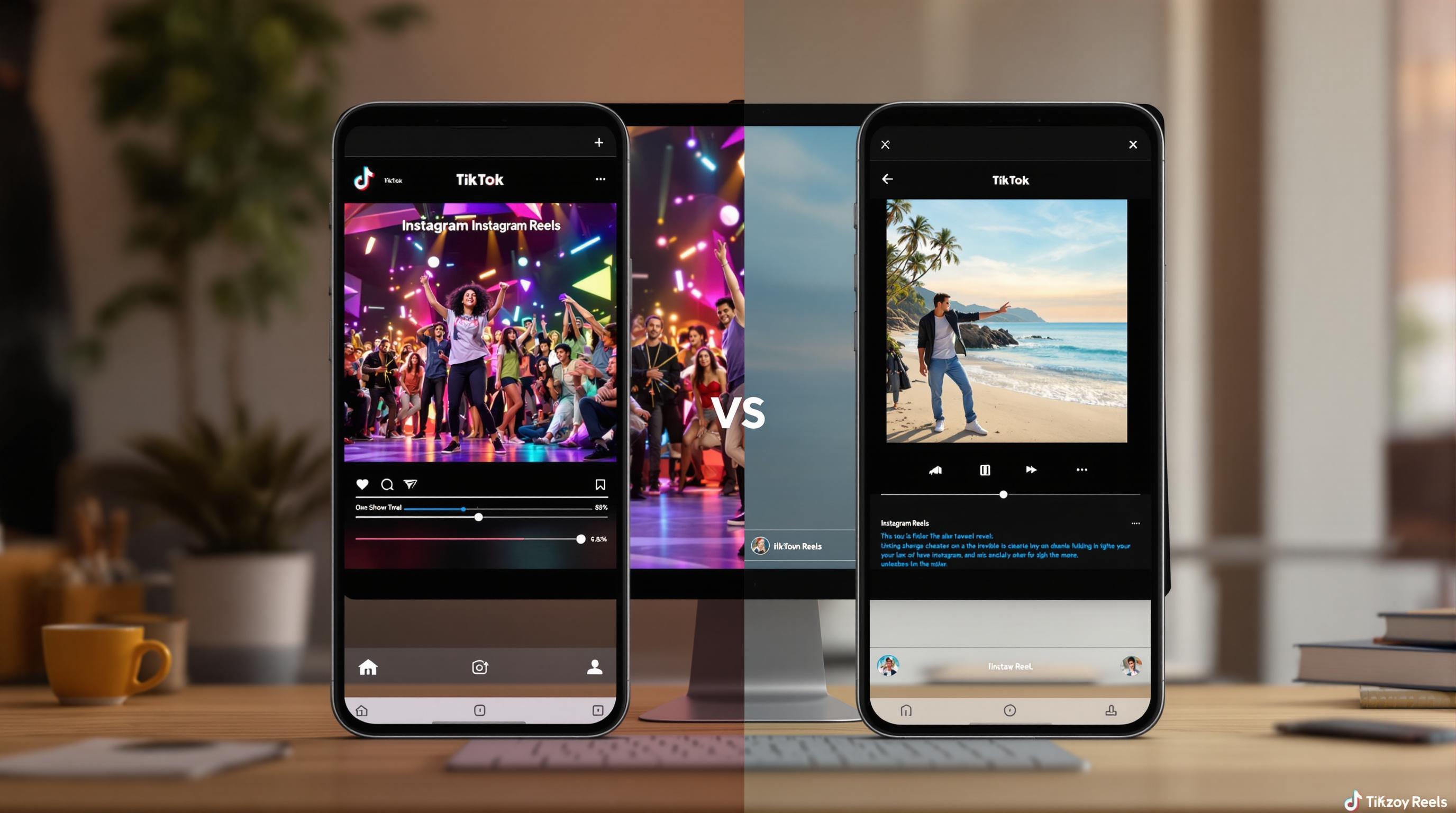

![UpGrow Review – The Best Instagram Growth Service in 2025 [TESTED]](/cdn-cgi/image/fit=contain,format=auto,width=null/https://cdn.prod.website-files.com/67840d1d88a886f29a66a4c1/6795040db42e404207732526_6794fd9c964f791db3b48de9-1737818779111.jpg)


