
Instagram stickers can transform your Stories from passive content into interactive experiences. They help you connect with your audience, gather feedback, and even drive sales. Here’s a quick overview of the top 10 stickers and how they can boost your engagement:
- Quiz Sticker: Test your audience’s knowledge and gather insights.
- Poll Sticker: Get quick opinions and spark interaction.
- Question Sticker: Collect detailed feedback or host AMA sessions.
- Countdown Sticker: Build excitement and urgency for events or launches.
- Emoji Slider Sticker: Let followers express opinions in a fun, visual way.
- Music Sticker: Add audio to create emotional connections.
- Location Sticker: Expand your reach by tagging specific places.
- Mention Sticker: Tag collaborators or followers to build relationships.
- Link Sticker: Drive traffic directly to external content.
- GIF Sticker: Add animations to make Stories more dynamic.
These tools not only increase engagement but also provide valuable insights into your audience’s preferences. Start using them today to make your Instagram Stories more interactive and impactful.
Instagram Stories Stickers Secrets to Boost Engagement
1. Quiz Sticker
The Quiz Sticker adds a layer of interaction to Stories by letting brands create multiple-choice questions that encourage followers to participate actively.
This tool is a great way for brands to share product knowledge, gather audience insights, and learn about customer preferences while keeping engagement levels high. The instant feedback feature adds a fun, game-like element that motivates users to join in.
Here’s how some brands are using Quiz Stickers effectively:
| Purpose | Example Use | Benefit |
|---|---|---|
| Product Education | Starbucks quizzes about reward options | Insights into what customers prefer |
| Market Research | Questions on industry-related topics | Guides future content strategies |
| Customer Engagement | Polls on upcoming features | Boosts interaction with Stories |
By including Quiz Stickers in your Stories, you can entertain your audience while collecting insights to improve your marketing strategies. For instance, a beauty brand could ask about skincare habits to guide product development, or a travel company might quiz followers on destination trivia to spark interest in trips.
To make the most of this feature, focus on creating questions that are relevant and engaging for your audience. Keep the answer choices clear and interesting, and make sure the quiz aligns with your overall marketing goals. The real-time feedback not only boosts interaction but also helps you understand your audience’s preferences and knowledge gaps.
If you're looking for a quicker way to get audience opinions, consider using the Poll Sticker for instant feedback.
2. Poll Sticker
Poll Stickers are a fun and interactive way to get your audience involved while gathering their opinions. They're perfect for brands looking to learn more about their followers, test ideas, or create content that encourages participation.
"Poll Stickers drive engagement by encouraging active participation, signaling stronger user-brand connections to Instagram's algorithm", says social media consultant Pippa Akram [2].
Different industries have found creative ways to use Poll Stickers. Here are a few examples:
| Industry | Poll Example | Business Benefit |
|---|---|---|
| Fashion | "Which color should we release next?" | Collect product feedback |
| Food Service | "Should we extend weekend hours?" | Gain operational insights |
| Content Creation | "Live workshop or recorded course?" | Tailor content strategies |
| Retail | "In-store or online shopping?" | Understand channel preferences |
To make the most of Poll Stickers, ask clear and engaging questions that resonate with your audience. They're great for quick decisions and building stronger connections. If you're looking for deeper insights, consider using Question Stickers for more detailed responses.
3. Question Sticker
The Question Sticker is a great way to spark genuine conversations and gather detailed feedback from your audience. Pairing it with Poll or Quiz Stickers can take engagement to the next level by encouraging more in-depth responses.
Here's how different industries are making the most of Question Stickers:
| Industry | Question Example | Purpose |
|---|---|---|
| Beauty | "What's your biggest skincare challenge?" | Generate ideas for new products |
| Education | "What topics would you like covered in our next workshop?" | Plan courses effectively |
| E-commerce | "What features do you look for in sustainable packaging?" | Understand customer preferences |
| Hospitality | "What amenities matter most during your stay?" | Focus on improving services |
To get the most out of this tool, focus on open-ended questions. For example, instead of asking, "Do you like our new product?", try something like, "What features would make our new product perfect for you?" This approach encourages thoughtful and actionable feedback.
The Question Sticker works especially well in AMA (Ask Me Anything) sessions, helping you connect on a deeper level with your audience. Since responses are private, you can decide which ones to share publicly, giving you complete control.
Tips for success:
- Post during peak activity times to boost responses.
- Highlight the most interesting or helpful answers in follow-up Stories.
Pro tip: Use the answers to shape your content strategy. If certain questions keep popping up, they might be worth addressing in future content.
Beyond engagement, the Question Sticker doubles as a research tool, helping you better understand your audience while building a strong connection with your community.
For campaigns with tight deadlines, consider pairing this with the Countdown Sticker to create a sense of urgency.
4. Countdown Sticker
The Countdown Sticker is a powerful way to generate buzz and keep your audience engaged on Instagram Stories. It creates a sense of urgency by letting viewers opt-in for notifications when the timer hits zero, ensuring they stay connected to your brand's timeline.
Here’s how different businesses can make the most of it:
| Business Type | Countdown Idea | How to Engage Viewers |
|---|---|---|
| E-commerce | Flash Sales | Use short timers (24-48 hours) with early-bird deals |
| Event Planning | Virtual Events | Add countdowns for registration deadlines and event launches |
| Restaurants | Seasonal Menu Launches | Tease new menu items with week-long countdowns |
| Education | Course Enrollment Deadlines | Highlight tiered pricing to encourage early sign-ups |
To get the best results, combine the Countdown Sticker with eye-catching visuals and clear calls-to-action. For example, try something like: "Early birds save 20%! Tap to get notified when our sale goes live!"
Tips for Using Countdown Stickers
- Use bold visuals and clear deadlines to grab attention and create urgency.
- Highlight specific benefits, like discounts or exclusive access, to encourage opt-ins.
- Analyze engagement metrics to refine future campaigns.
Pairing Countdown Stickers with other Instagram tools can amplify their impact. For instance, use Question Stickers to gather input before launching a countdown. This keeps your audience engaged and builds momentum leading up to the big moment.
Pro tip: Repost the same countdown across multiple Stories to ensure more followers see it. This helps reinforce the deadline and keeps your campaign top of mind.
For campaigns with tight timelines, add the Link Sticker to your Countdown Story. This makes it easy for followers to take immediate action - whether it’s registering for an event or shopping a sale - when the countdown ends.
Next up, we’ll dive into the Emoji Slider Sticker and how it can bring a playful, interactive vibe to your Stories.
5. Emoji Slider Sticker
The Emoji Slider Sticker is a fun way to let your audience share their opinions visually on a sliding scale. It goes beyond simple yes-or-no polls, giving you more detailed feedback.
Smart Uses Across Industries
| Industry | Slider Question Example | Purpose |
|---|---|---|
| Food & Beverage | "How spicy should our new sauce be? 🌶️" | Shape product development |
| Fashion | "Rate this summer collection ✨" | Gather collection feedback |
| Beauty | "How likely are you to try this skincare routine? ✨" | Plan content ideas |
| Entertainment | "How excited are you for tonight's show? 🎉" | Boost event promotion |
This tool is perfect for capturing how your audience feels in a visually appealing way. Plus, the interaction it drives can signal Instagram’s algorithm to give your Stories more visibility.
Tips to Get the Most Out of Emoji Sliders
Ask specific, actionable questions like, "How likely are you to recommend this? 🤔" to get useful feedback and fine-tune your content.
"The new Instagram emoji slider may appear to be just another sticker for Instagram Stories. But it has immense potential to increase your audience interaction." - The Influencer Marketing Hub Team
Pro Tips to Boost Engagement:
- Choose emojis that reflect your brand's personality and place the slider where it’s easy to spot in your Story.
- Keep your questions clear and direct to encourage quick responses.
- Look at the response trends to improve your future content.
Use the slider for things like testing new ideas, understanding preferences, or gauging excitement for upcoming events. Pair it with visuals that highlight key elements to make your Story even more engaging.
Focus your slider questions to keep response rates high and ensure the feedback you get is useful.
Next, we’ll dive into the Music Sticker and how it can add an emotional and auditory layer to your Stories. Stay tuned!
sbb-itb-3858882
6. Music Sticker
The Music Sticker lets you add audio to Instagram Stories, creating a more engaging experience that helps brands connect emotionally with their audience.
How to Use Music Stickers Effectively
| Content Type | Music Selection | Purpose |
|---|---|---|
| Product Launches | Upbeat, energetic tracks | Build excitement and anticipation |
| Behind-the-scenes | Casual, laid-back tunes | Create a relaxed connection |
| Brand Milestones | Celebratory anthems | Share success with your audience |
| Tutorial Content | Soft instrumentals | Add ambiance without distraction |
Tips for Success
Here’s how to get the most out of Music Stickers:
- Use a "Sound On" sticker to encourage viewers to turn on audio.
- Pick music that reflects your brand and matches your audience’s taste.
- Sync visual elements with the rhythm of the music for a polished feel.
- Leverage trending songs to boost visibility.
- Display lyrics when they enhance your story or message.
Pro Tip: Use Instagram Insights to track which songs drive the most engagement. This will help fine-tune your music choices over time.
Music should enhance your content, not overpower it. By picking tracks that resonate with your audience, you can create a more interactive and memorable experience.
Next, we'll dive into the Location Sticker and how it can help connect your brand to specific places while expanding your Stories' reach.
7. Location Sticker
The Location Sticker helps your Instagram Stories get noticed by tying your posts to specific places. This makes them show up in location-based explore feeds, which is great for reaching more people and connecting with local audiences.
How Different Industries Can Use It
| Business Goal | Implementation Example | Expected Outcome |
|---|---|---|
| Promote a Store | Tag your retail location for sales | Bring more people to your store |
| Market an Event | Tag the venue for upcoming shows | Boost event attendance |
| Build Brand Awareness | Tag famous landmarks (e.g., Travel) | Connect with location-based audiences |
| Improve Local Search | Tag your business location (Retail) | Make it easier for locals to find you |
| Showcase Properties | Tag real estate listings | Attract potential buyers |
| Enhance Guest Experience | Tag hotel amenities (Hospitality) | Highlight features and services |
Tips to Get the Best Results
- Use specific location tags instead of broad ones for better targeting.
- Pair it with interactive stickers like Polls or Countdowns to increase engagement.
- Place the sticker in a spot that’s easy to see but doesn’t block key visuals.
- Choose locations that fit your content and audience goals.
- Check Instagram Insights to see how your tagged Stories are performing and refine your approach.
While Location Stickers are great for broadening your reach, the Mention Sticker focuses on fostering connections with specific accounts. Let’s dive into how to make the most of it next.
8. Mention Sticker
The Mention Sticker turns Instagram Stories into a tool for building connections by letting you tag other accounts directly. Unlike Location Stickers, these focus on creating personal relationships and fostering connections.
How to Use Mention Stickers Effectively
| Purpose | How to Use | What It Achieves |
|---|---|---|
| Partnerships & Campaigns | Tag collaborators or partners in your posts | Reach new audiences and share exposure |
| Show Customer Love | Feature user-generated content | Strengthen your community and build trust |
| Community Engagement | Mention active followers in your responses | Boost follower loyalty and interaction |
| Build Authority | Tag recognized experts or industry leaders | Add credibility to your content |
Tips for Better Engagement
To get the most out of Mention Stickers:
- Place tags in a way that feels natural and fits your story.
- Limit mentions to 1-2 per story to avoid clutter.
- Add a brief note explaining why you're tagging someone.
- Pair Mention Stickers with Poll or Question Stickers to spark more engagement.
- Keep an eye on your metrics to see what works and adjust your approach.
Track Your Results
Keep an eye on these metrics to measure success:
- Engagement from the accounts you mention.
- New followers from the tagged communities.
- How many people watch your stories all the way through.
- The number of shares your stories receive.
When used thoughtfully, Mention Stickers can help you build stronger connections with your audience. Pair them with other interactive tools to make your stories more engaging and drive meaningful interactions.
Next up: The Link Sticker, which takes things a step further by encouraging direct actions. Let’s dive in.
9. Link Sticker
The Link Sticker turns Instagram Stories into a tool for driving traffic and conversions by linking directly to external content. It encourages users to take action while boosting engagement with your audience.
Features and How to Use Them
| Feature | Advantage | How to Use It |
|---|---|---|
| Customizable Text | Clear communication | Craft strong calls-to-action |
| Domain Preview | Builds trust | Keep consistent with your branding |
| Placement Options | Better visibility | Experiment with different positions |
| Click Tracking | Measure performance | Use Instagram Insights |
Here are some tips to make the most of Link Stickers:
- Create visually appealing stories that naturally highlight your link.
- Add clear, action-oriented calls-to-action.
- Use UTM parameters to track click-through rates effectively.
- Experiment with placement and size to see what works best.
- Add GIFs or emojis to draw attention to the sticker.
- Use transparent backgrounds to keep your design clean and polished.
- Keep the link text short but informative.
- Track both story completion rates and link clicks for a fuller picture of performance.
Why Link Stickers Matter
Link Stickers can have a real impact. According to a Facebook-commissioned survey, 58% of users said they were more interested in a brand after seeing it in Instagram Stories, and 50% made purchases based on what they saw [3].
"Link stickers add much-needed functionality to Instagram Stories and give all users the ability to link to external content - significantly increasing the potential of the average Instagram account." [1]
This feature allows brands to connect with their audience by making external content easily accessible for everyone, regardless of follower count. While the Link Sticker drives actions, pairing it with tools like GIF Stickers can keep your storytelling fun and engaging.
10. GIF Sticker
GIF Stickers are a great way to make Instagram Stories more engaging. They turn plain content into lively, interactive posts that encourage your audience to interact with your brand.
Impact and Implementation
| Engagement Factor | Best Practice |
|---|---|
| Visual Appeal | Use eye-catching, high-quality animations to grab attention and evoke emotion. |
| Brand Awareness | Design custom GIFs that align with your brand to boost recognition and consistency. |
| Story Focus | Place GIFs thoughtfully to highlight key messages or calls-to-action. |
Custom GIFs can expand your reach and increase engagement if used thoughtfully. Here's how:
- Stay On-Brand: Design GIFs that match your brand's style and voice.
- Strategic Placement: Position GIFs to draw attention to important details or encourage specific actions.
- Add Layers: Use GIFs to make your content more dynamic without overwhelming the message.
- Test and Learn: Track which GIFs and placements resonate most with your audience and adjust accordingly.
Best Practices for Success
When using GIF Stickers, aim to:
- Highlight announcements or promotions.
- Make product showcases more appealing.
- Direct users toward actions, like swiping up or clicking links.
- Balance animations with your overall content to avoid distractions.
The goal is to enhance your content, not overshadow it. Pay attention to performance metrics and tweak your strategy for better results.
Conclusion
Instagram Stories stickers are powerful tools for boosting engagement and building stronger connections with your audience. With 500 million people using Stories daily and one-third of the most-viewed Stories coming from businesses, it's clear that stickers have become a key part of modern marketing strategies.
The numbers back this up: 58% of users are more interested in products featured in Stories, and quizzes alone can generate an average of 2,000 shares. Different types of stickers serve different purposes - some provide audience insights, others drive traffic, and many help strengthen brand loyalty through user-generated content.
| Sticker Type | Purpose | Business Benefit |
|---|---|---|
| Interactive (Polls, Quizzes) | Boost engagement and gather insights | Better product and marketing decisions |
| Action-Based (Links, Mentions) | Drive traffic and encourage direct actions | Increased website visits and potential sales |
| Community-Focused (Questions, Challenges) | Encourage loyalty and user participation | Stronger brand awareness and customer relationships |
To get the most out of Instagram stickers:
- Use Them Regularly: Stickers should be a consistent part of your Stories, especially since nearly half of Instagram users shop weekly.
- Track Performance: Use Instagram Insights to see how stickers are performing and adjust your strategy based on what resonates with your audience.
- Combine Sticker Types: Mix and match stickers to create engaging Stories that achieve multiple marketing goals.

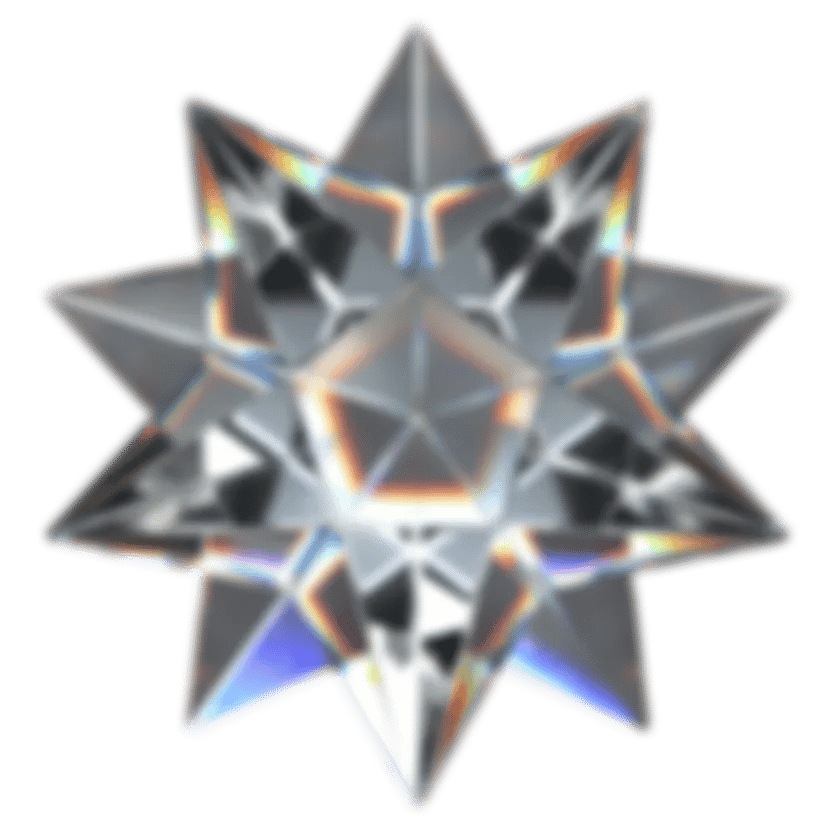
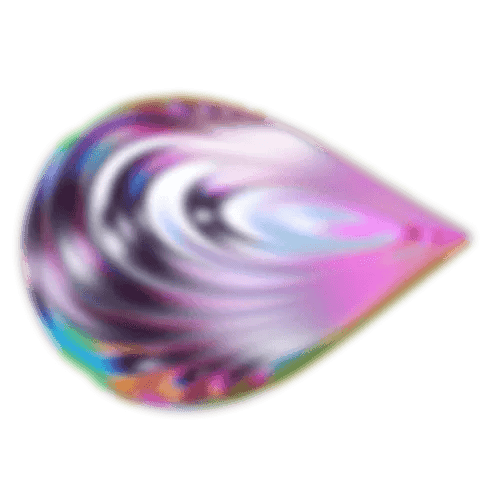





















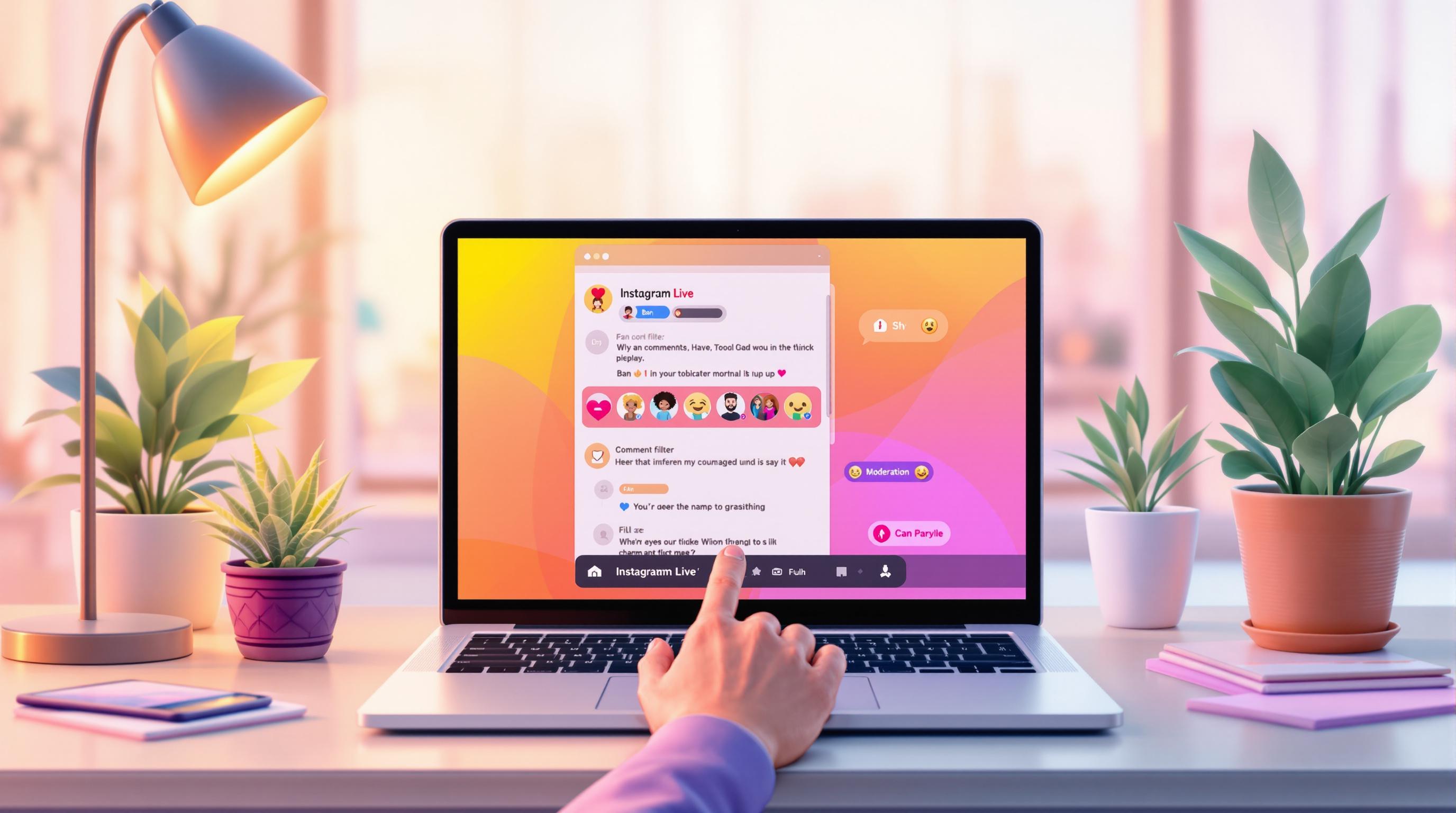











![Top 7 Best Instagram Growth Services in 2025 [RESULTS]](/cdn-cgi/image/fit=contain,format=auto,width=null/https://cdn.prod.website-files.com/67840d1d88a886f29a66a4c1/6795d12917ee4501b9eddf73_6795c731964f791db3b566c4-1737870861582.jpg)
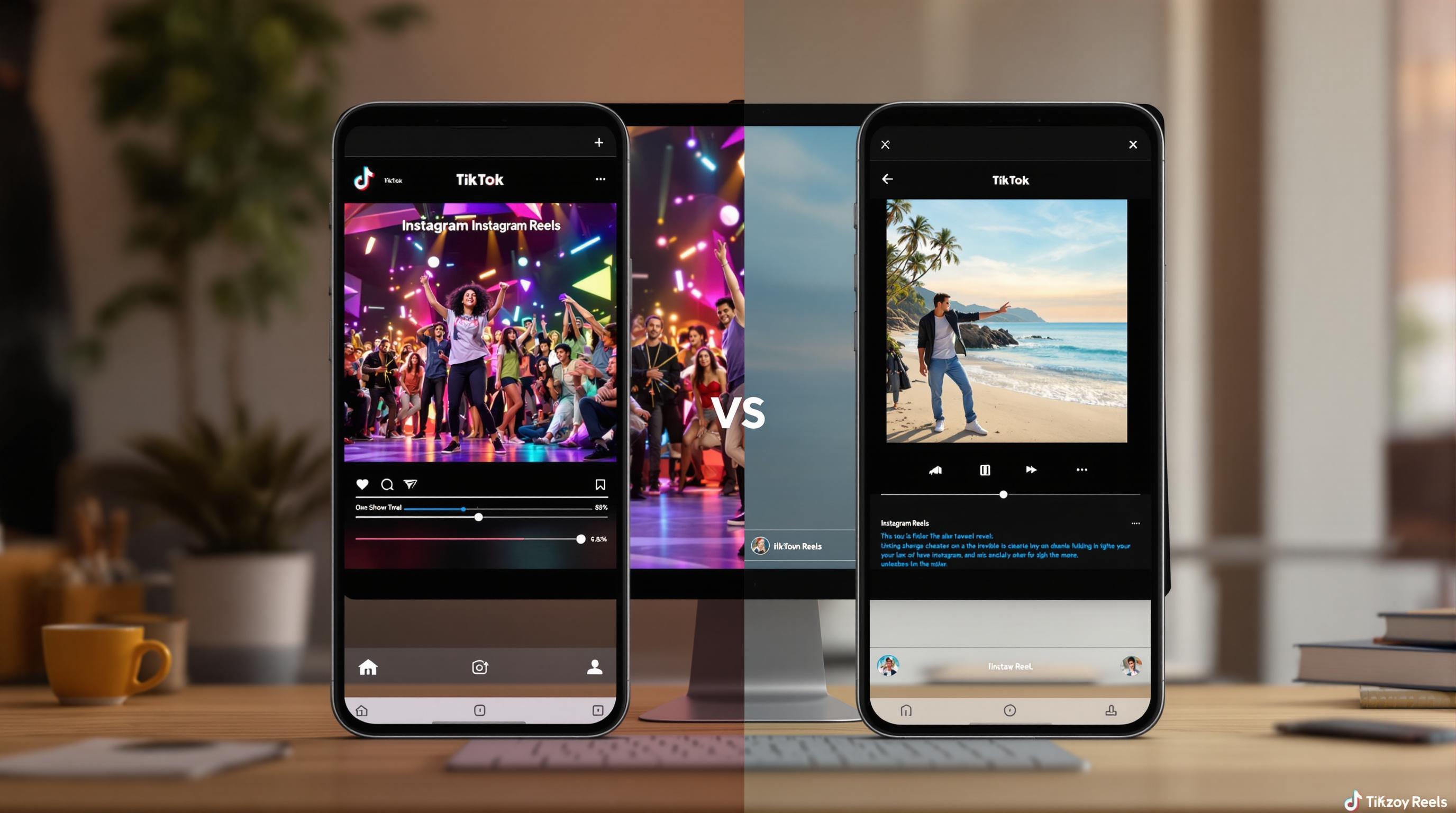

![UpGrow Review – The Best Instagram Growth Service in 2025 [TESTED]](/cdn-cgi/image/fit=contain,format=auto,width=null/https://cdn.prod.website-files.com/67840d1d88a886f29a66a4c1/6795040db42e404207732526_6794fd9c964f791db3b48de9-1737818779111.jpg)


