
A social media content calendar is your roadmap to organize and schedule posts effectively. It helps you plan content, manage time, track performance, and collaborate with your team. Here’s how it works:
- What to Include: Dates, times, platforms, captions, visuals, hashtags, and campaign goals.
- Benefits: Saves time, improves consistency, boosts engagement, and simplifies team workflows.
- Tools to Use: Start with spreadsheets or upgrade to tools like Hootsuite, Buffer, or Later for automation and analytics.
- Best Practices: Post during peak times, plan themes in advance, and track metrics like engagement and reach.
Quick Comparison of Social Media Tools
| Tool | Starting Price | Best For | Key Features |
|---|---|---|---|
| Buffer | $5/month | Small businesses | Easy scheduling, analytics |
| Hootsuite | $99/month | Large organizations | Advanced team features |
| Later | $12.50/month | Visual content | Instagram-focused tools |
How to create a social media content calendar
Understanding Content Calendars
A social media content calendar is a tool designed to organize and schedule your social media posts. It lays out post details like dates, times, captions, media, hashtags, and more. Research shows that having a documented strategy can make a big difference - organizations with written social strategies report a 60% higher success rate compared to those relying on verbal planning alone .
Here's what a content calendar typically includes:
- Publishing Schedule: Specific dates and times for posts
- Platform Distribution: Assigning content to the right social media platforms
- Content Elements: Details like copy, images, videos, and links
- Campaign Alignment: Ensuring posts support broader marketing goals
- Team Responsibilities: Assigning tasks for creating, reviewing, and publishing content
These components form the backbone of an effective social media strategy.
Key Advantages of Content Calendars
Bryan Maniotakis from MinimalGoods.co highlights the analytical benefits:
"If I focus on a certain type of content for a week, I can quickly compare the results (engagement/ following/etc) with another type of content in a different week, to get a better understanding of group performance over time."
Some major perks of using a content calendar include:
- Time Management: Avoids the chaos of last-minute posting
- Content Quality: Improves review processes and minimizes mistakes
- Team Efficiency: Simplifies collaboration and approval workflows
- Performance Tracking: Helps monitor engagement and adjust strategies
Caleigh Alleyne, PR & Communications Manager at Storytap, explains its role in visual planning:
"[With calendars]...we can plan the order of posts to flow the best and create visuals that feel cohesive in the feed and on our grid, but also have a quick way to see how our campaigns will work with our regular content from both a timing and a visual perspective."
John Li, co-founder of Fig Loans, underscores the importance of timing:
"Frequency is something we think about a lot, and while we want to maintain a constant social presence, we use the calendar to plan for the seasonal ebbs and flows of business and ramp up or scale back posts accordingly."
A well-organized content calendar helps you:
- Balance different types of content and themes
- Schedule posts during peak times for maximum reach
- Use team resources effectively
- Stay flexible for unexpected changes
- Sync social media efforts with larger marketing campaigns
Understanding these basics will make it easier to build and manage your content calendar effectively.
Picking Your Calendar Tools
The right tools can make a big difference in how efficiently your team works and how well your content performs. You can start small with spreadsheets or move to more advanced social media platforms as your needs grow.
Using Spreadsheets
Google Sheets and Excel are simple options to kick off your content calendar. While they require manual posting, they offer complete customization. You can set up tabs for different platforms, track themes, and collaborate with your team in real time.
Why spreadsheets work well:
- Full control over how you organize and layout your calendar
- Easy for most team members to use without training
- Simple to adjust as your needs evolve
- Free for basic use
However, spreadsheets don’t integrate with social platforms, so you’ll need to post everything manually.
Social Media Tools
Here’s a quick comparison of popular social media management tools:
| Feature | Buffer | Hootsuite | Later |
|---|---|---|---|
| Starting Price | $5/month/channel | $99/month | $12.50/month |
| Best For | Small businesses | Large organizations | Visual content |
| Auto-publishing | Yes | Yes | Yes |
| Analytics | Basic | Advanced | Visual-focused |
| Team Features | Yes | Advanced | Basic |
Hootsuite, trusted by over 25 million users , is a solid choice for larger teams. Ewan McIntosh, Managing Director at NoTosh Limited, shares:
"Hootsuite is great if you're responsible for marketing, but your days are often taken out of your control by client needs or requests on your time. It lets you organize your time for the work that builds tomorrow's business."
Buffer, used by over 100,000 businesses , shines with its user-friendly scheduling. Later focuses on visual content planning, especially for Instagram .
Team Management Software
If your team needs more than just social media tools, platforms like ClickUp and Planable can help with project management and collaboration.
ClickUp (starting at $7/month per user ) offers features like:
- Task tracking and workflow management
- Built-in team communication tools
- Project timeline views
While ClickUp is great for managing tasks, it doesn’t handle social media posting directly, making it a complementary tool rather than a standalone solution.
Planable (starting at $33/month per workspace ) focuses on content collaboration with features like:
- Visual previews of content
- Approval workflows
- Feedback systems for teams
- Campaign-based content organization
Pick tools that align with your team size, posting needs, and budget. Look for options that fit your workflow and can grow alongside your team.
sbb-itb-3858882
Building Your Content Calendar
Once you've picked your tools, it's time to create a content calendar that keeps your team organized and boosts engagement. Here’s how to get started.
Setting Post Schedules
Posting when your audience is most active can significantly increase engagement. Studies show that timing your posts effectively can improve engagement rates by up to 50% .
Here’s a quick guide to the best posting times across major platforms:
| Platform | Best Weekday Times | Best Weekend Times | Peak Engagement Days |
|---|---|---|---|
| 9-11 AM, 2-4 PM | 11 AM | Tuesday-Thursday | |
| 9 AM-2 PM | 9-10 AM | Tuesday-Wednesday | |
| TikTok | 2-5 PM | 9 AM, 1 PM | Wednesday-Thursday |
| 10 AM-12 PM | N/A | Tuesday-Wednesday |
Adjust these times based on your audience's behavior for the best results.
Making Your Calendar Template
A well-structured template makes it easier to stay on top of your content schedule. Include these key elements:
- Basic Post Information: Add columns for date, time, platform, and status (draft, scheduled, published).
- Content Details: Include fields for post copy, visuals, links, hashtags, content themes, and campaign connections.
- Performance Tracking: Track metrics like engagement, reach, impressions, click-through rates, and conversions.
Content Theme Planning
Organize your content around themes your audience cares about. Start by conducting a social media audit to see what’s already working .
Key planning tips:
- Map out major events and campaigns.
- Plan seasonal content 4-6 weeks in advance.
- Leave room for trending topics.
- Balance promotional posts with content that offers value.
- Use platform analytics to identify high-performing content.
- Schedule regular reviews to keep your plan on track.
Take advantage of platform-specific tools. For example, Instagram’s Stories and Reels can help you connect with its 2 billion users , while LinkedIn is ideal for professional networking and thought leadership.
Regularly review your performance metrics and tweak your calendar based on what resonates with your audience. This data-driven approach ensures your strategy stays effective over time .
Once your calendar is up and running, focus on managing and refining it in real time.
Managing Your Calendar
Managing your calendar well requires attention to detail and strong collaboration among team members.
Team Content Creation
Clearly define who does what and when:
| Role | Responsibilities | Timeline |
|---|---|---|
| Content Creator | Write posts and design visuals | 2 weeks ahead |
| Editor | Review content for accuracy and tone | 1 week ahead |
| Social Manager | Schedule posts and analyze performance | Daily/Weekly |
| Community Manager | Interact with followers and monitor mentions | Real-time |
Keep all assets - like images, videos, and text - organized in one central location to avoid confusion . Use color-coding in your calendar to show the status of content and types of campaigns.
Your schedule should reflect the combined efforts of your team.
Advance Post Scheduling
Planning posts ahead of time helps maintain consistency. Review the next day's posts every evening and update your social media ads weekly.
"Your posting frequency will shape your social media planning calendar. Be sure to take into consideration internal resources when you do this. For example, don't commit to posting daily when you don't really have the time to develop original content and research relevant material to support this."
Once your posting schedule is set, shift your focus to tracking performance.
Performance Tracking
After scheduling, monitor how your content is performing:
- Awareness: Look at impressions, reach, and follower growth.
- Engagement: Track shares, comments, and clicks.
- Conversions: Measure URL shares and conversion rates .
More than half of business leaders say that insights from social media data influence their company's strategies .
"A social media calendar will help to keep track of content consistency, quality, and how well you're performing. Feedback gained through this will help you make the necessary changes to improve your social campaigns."
Set up a regular reporting process to stay flexible and adjust your approach based on what the data shows . Keep in mind that 76% of consumers reach out to brands they follow on social media for customer support .
Helpful Tools and Resources
Take control of your content calendar with these highly-rated tools:
| Tool | Best For | Key Features | Starting Price |
|---|---|---|---|
| SocialPilot | Marketing agencies & SMBs | Centralized campaign management, color-coded notes | $25/month |
| ContentStudio | Small businesses | All-in-one workspace, customizable views | $49/month |
| Loomly | Agencies & startups | Multi-channel calendar, custom post preview | $60/month |
| Sendible | Mid-sized businesses | Intuitive calendar, smart scheduling | $89/month |
"Different views (grid, list, calendar, board, table, month, week) cater to varying team workflows."
– Mary, Verified Capterra Review
When choosing a tool, look for features that make collaboration and organization easier, such as:
- Built-in options for team feedback and collaboration
- Flexible approval workflows
- Version tracking to avoid confusion
- Strong organizational tools to keep everything in place
For expert advice, AdWeek is a go-to source. They provide:
- Daily updates on platform trends and algorithms
- Guides for optimizing performance on social platforms
- Real-world success stories packed with lessons
"Attention is the one currency that every marketer needs to be focused on, and it's probably the scarcest commodity out there."
– Viral Nation
A great example of AdWeek's insights is their February 2024 breakdown of Auntie Anne's social media strategy. It’s full of practical tips you can apply to your own content calendar.
Pair these tools with automation to simplify scheduling and reporting, saving you time and effort.
Next Steps
Here’s how to refine your approach:
Start by reviewing and updating your current calendar - whether it’s a spreadsheet or a dedicated tool. Make room for both planned posts and last-minute opportunities. As Trish Riswick, Social Marketing Team Lead at Hootsuite, points out:
"Social changes fast so you have to be ready to jump on opportunities"
Take time to audit your social media performance. Look for patterns in what’s working, such as your most engaging content, the times your audience is most active, and what resonates with them. Use this information to guide future improvements.
Plan your content around themes or events. For example, you could align healthcare-related posts with major sporting events .
"A social media calendar is a strategic, hyper-detailed plan of upcoming posts for all your social channels organized by publish date and time." – Sprout Social
To sharpen your strategy, focus on these areas:
- Monitor performance metrics to identify what’s driving results.
- Use audience feedback to tweak your content approach.
- Stay updated on industry trends and what your competitors are doing.
- Regularly adjust your calendar based on what the data tells you.
Leverage analytics tools to get real-time insights into your top-performing posts. These insights can help you refine your strategy and even decide which posts might benefit from paid promotion .
Keep your calendar adaptable. Review it weekly to ensure it reflects current trends and performance. Incorporate these steps into your routine to maintain a flexible and effective strategy.

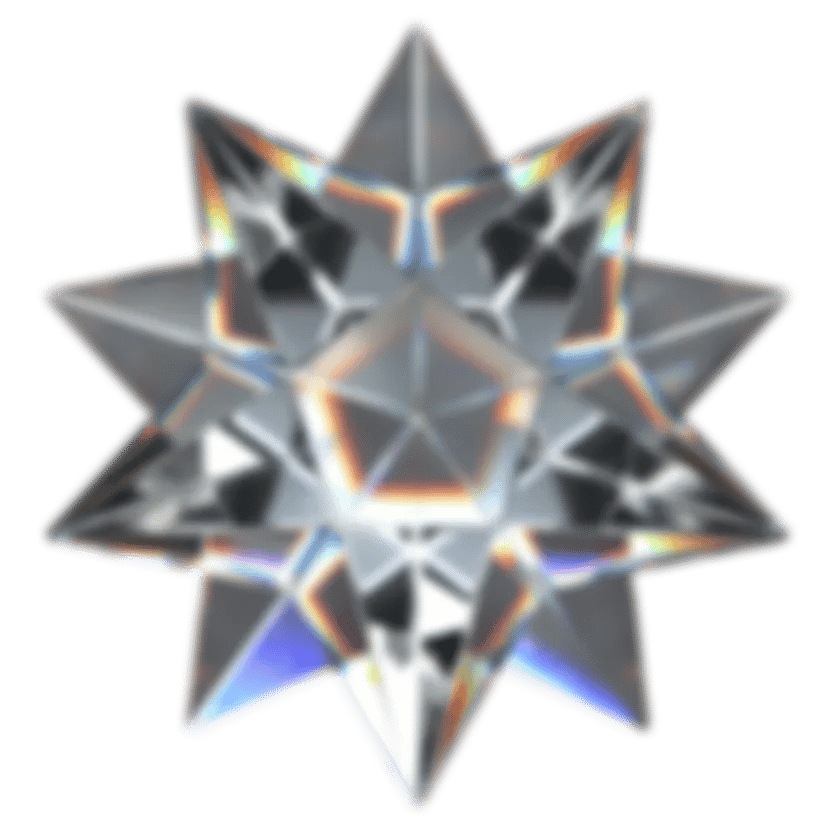
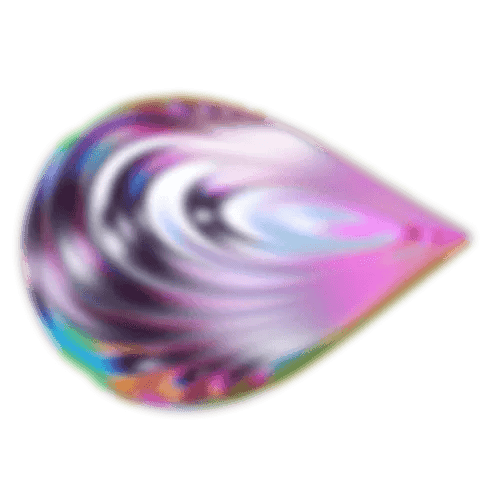




















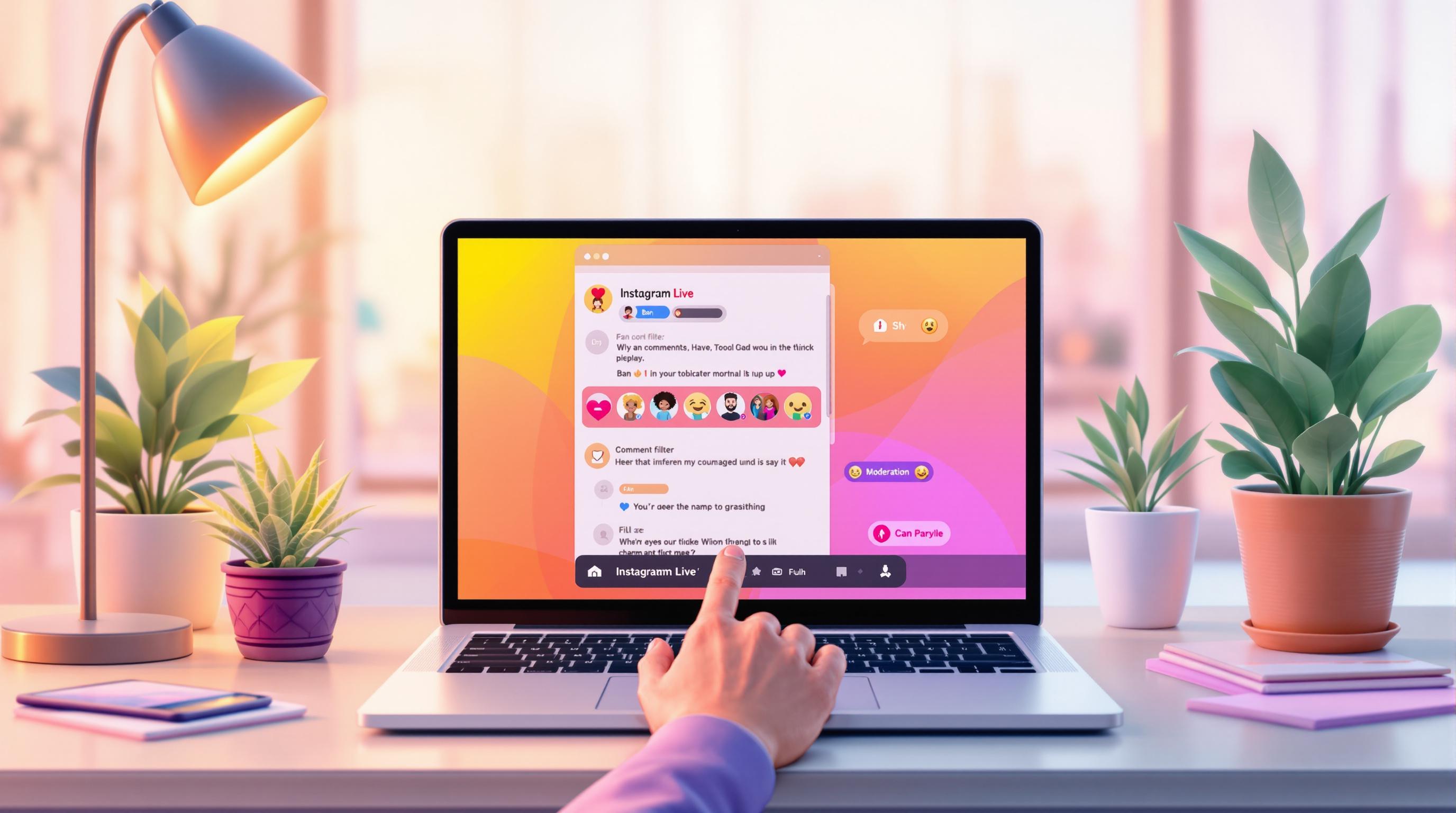












![Top 7 Best Instagram Growth Services in 2025 [RESULTS]](/cdn-cgi/image/fit=contain,format=auto,width=null/https://cdn.prod.website-files.com/67840d1d88a886f29a66a4c1/6795d12917ee4501b9eddf73_6795c731964f791db3b566c4-1737870861582.jpg)
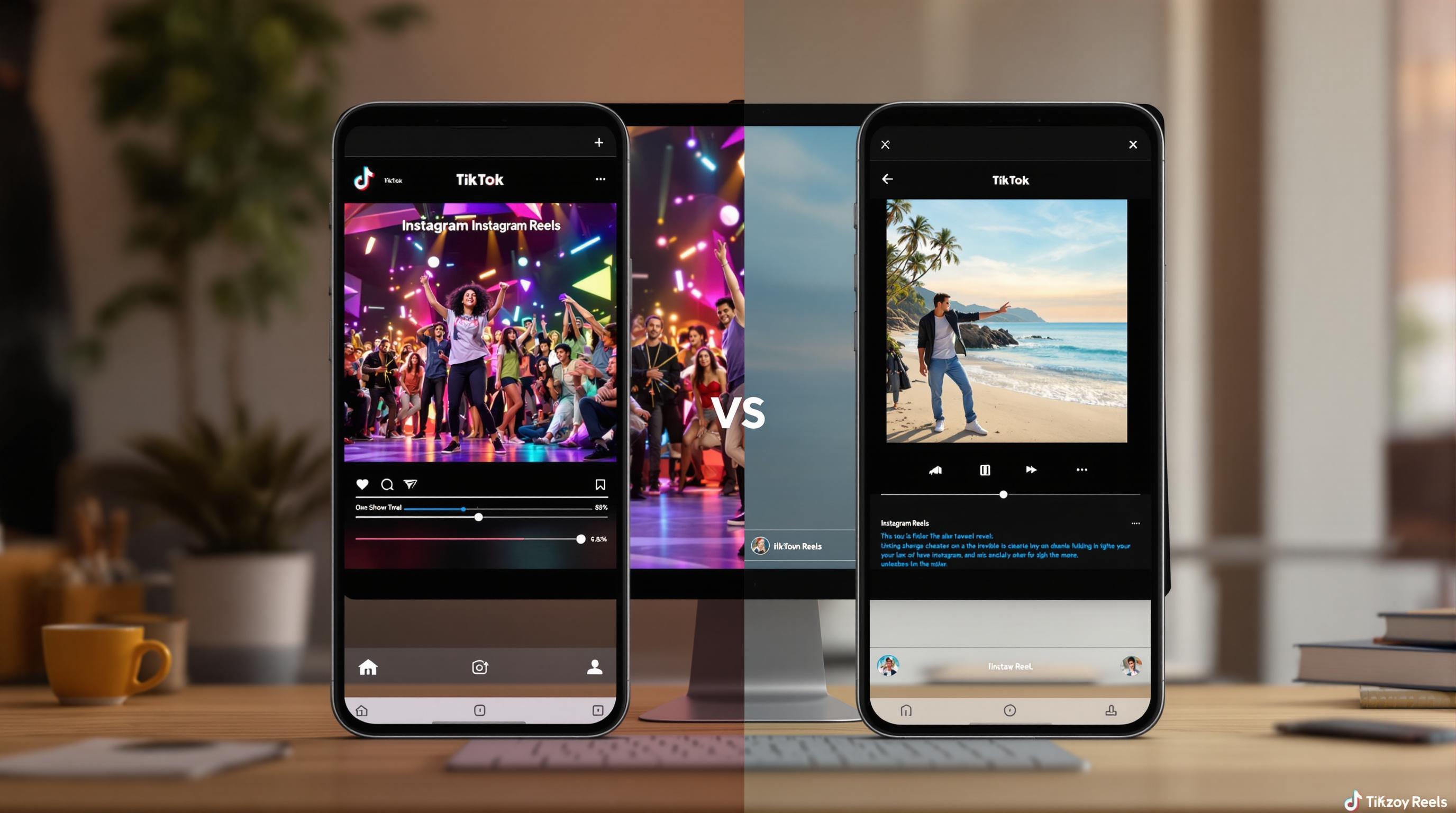

![UpGrow Review – The Best Instagram Growth Service in 2025 [TESTED]](/cdn-cgi/image/fit=contain,format=auto,width=null/https://cdn.prod.website-files.com/67840d1d88a886f29a66a4c1/6795040db42e404207732526_6794fd9c964f791db3b48de9-1737818779111.jpg)


