
Want to grow on Instagram in 2025? Focus on Reels. Instagram’s algorithm prioritizes engaging, high-quality, and trend-driven short videos. Here are 12 actionable tips to boost your Reels’ performance:
- Keep it short: Aim for 15–30 seconds to hold attention.
- Use trending audio: Popular sounds can increase reach.
- Polish visuals: High-quality, sharp, and well-lit videos perform better.
- Edit smartly: Include smooth transitions, synced audio, and dynamic effects.
- Add text overlays: Many users watch without sound - make your message clear.
- Hashtag wisely: Use 3–5 relevant hashtags to increase discoverability.
- Post consistently: Stick to a regular schedule to stay visible.
- Collaborate: Partner with creators or brands to expand your audience.
- Repurpose content: Turn old posts into fresh, engaging Reels.
- Analyze and adjust: Use insights to refine your strategy.
- Leverage AR effects: Make videos interactive and eye-catching.
- Include CTAs: Guide viewers to like, comment, or share.
Focus on grabbing attention in the first 3 seconds, maintain quality, and align with trends to maximize engagement. Let’s dive into the details!
How to Increase Your Instagram Engagement in 2025: Tips, Tricks & Algorithm
1. Adjust Video Length
Instagram's 2025 algorithm favors Reels that are 15-30 seconds long. Grabbing attention within the first 3 seconds is crucial - this is when viewers decide whether to keep watching or scroll away [1][2][4].
Shorter videos often perform better because they lead to higher completion rates, which signals to Instagram that your content is engaging. While you can upload Reels up to 3 minutes, sticking to a shorter format is usually more effective [2][4].
Here’s how to make your Reel length work for you:
- Start strong: Deliver your main message or hook right away.
- Avoid fluff: Cut out any footage that doesn’t add value.
- Experiment: Test different lengths to see what resonates with your audience.
After fine-tuning the length, combine it with trending audio (covered in the next tip) to boost your chances of success with the algorithm.
2. Use Trending Audio
Once you've adjusted your video length (Tip 1), the next step is tapping into trending audio to increase the visibility of your Reels. Instagram’s 2025 algorithm favors content that uses popular sounds and music, making this a key strategy for boosting reach and engagement.
Here’s how you can make the most of trending audio:
- Spot trends: Check the Reels tab and use the "Add Music" feature to find popular sounds.
- Save your picks: Tap on sound titles to create a personal library of reusable audio.
- Stay compliant: Stick to Instagram-curated music to avoid copyright issues.
To get the best results, follow these tips:
- Align audio with content: Choose sounds that fit the mood and theme of your video instead of just picking them because they’re popular.
- Balance audio levels: Keep the background music low enough so it doesn’t drown out your main message.
- Double-check rights: Always use audio from Instagram’s official library to steer clear of legal problems.
Combine trending audio with short, snappy clips (15–30 seconds, as mentioned in Tip 1) to maximize your content’s algorithmic boost. Up next: Learn how to improve your visuals (Tip 3).
3. Produce Quality Visuals
Creating top-notch visuals is key for standing out on Instagram Reels in 2025. Instagram's algorithm favors well-made content, so low-quality videos - like blurry clips or obvious reposts - are less likely to gain traction [1]. High-quality visuals not only grab attention but also show your audience that you put effort into your content, increasing engagement.
To achieve the best visual results, aim to shoot in 1080x1920 resolution with a 9:16 aspect ratio. Here are some tips to help:
- Camera Setup: Use your phone’s native camera app for better control. Switch to 4K resolution, turn off HDR Video to simplify editing, and enable the grid feature to keep your shots well-balanced.
- Lighting and Stability: Natural light works wonders - try filming during golden hour for the best results. Use a tripod or stabilization gear to keep your footage smooth. Keep the ISO low and match your shutter speed to the frame rate for well-exposed shots.
- Preserve Quality: Instagram compresses videos, so always upload in the highest quality possible. Turn on Instagram’s High-Quality Uploads setting to keep your visuals sharp.
If you’re ready to take things up a notch, investing in a camera or a smartphone with advanced video features can make a big difference. For editing, tools like Adobe Premiere Pro or DaVinci Resolve can help fine-tune colors and contrast before posting.
Want to make your videos even more engaging? Experiment with transitions, layering effects, and other editing tricks to add a dynamic touch. Once your visuals are polished, you’ll be ready to elevate them further with creative editing techniques.
4. Apply Editing Techniques
Once you've created high-quality visuals, smart editing can take your Reels to the next level, boosting their appeal and keeping viewers hooked. Here's how to refine your content with effective editing strategies.
Editing to Keep Viewers Hooked
Use dynamic edits to grab attention and hold it throughout your Reel. Smooth transitions, perfectly timed audio, and a mix of visuals can make your content stand out and perform better with Instagram's algorithm.
Key Tools in Instagram's Editor
Instagram's built-in editor offers several features to enhance your content:
- Smooth Transitions and Speed Adjustments: Combine these for a seamless and engaging flow.
- Audio Syncing: Match your visuals to audio beats for a polished, professional look.
- Filters and Effects: Use Instagram's effects sparingly to highlight your message without overwhelming it.
Editing Tips That Work
- Use quick cuts and seamless loops to keep energy high and encourage replays.
- Add motion-tracked text or layered clips for a visually interesting experience.
- Surprise viewers with unexpected visuals to re-engage their attention.
- Try multi-clip compositions to tell a story in a dynamic way.
Polish It Up
Make sure your Reel meets Instagram's technical requirements: 1080x1920 resolution, 30 fps, and clear audio. Stick to clean, professional edits that enhance your message instead of distracting from it.
Once your editing is on point, you're ready to add text overlays to make your Reels even more engaging.
5. Add Text Overlays
Text overlays are key to keeping viewers engaged on Instagram Reels in 2025, especially since many users watch without sound. They make your content easier to follow and more visually appealing, helping to hold attention and encourage interaction.
Smart Text Placement for Better Visibility
Stick to Instagram's Safe Zone guidelines to ensure your text stays visible. Here's the breakdown: keep text 108 pixels from the top, 320 pixels from the bottom, 60 pixels from the left, and 120 pixels from the right. Place the most important text in the center of the screen to avoid it being obscured by Instagram's interface.
Tips for Effective Text Overlays
Make your text overlays work harder with these simple tips:
- Use bold fonts for headlines to make them stand out.
- Pick clean, easy-to-read fonts like Arial or Roboto for subtitles.
- Go for high-contrast colors to ensure your text pops against the background.
- Place call-to-actions prominently in the center for maximum impact.
Timing and Dynamic Effects
Instagram's text editor lets you tweak the timing and layer text for a more engaging story. Keep these points in mind:
- Choose fonts that are easy to read and use contrasting colors.
- Leave text on screen long enough for viewers to read comfortably.
- Avoid overcrowding your visuals with too much text, keeping the focus clear and uncluttered.
6. Use Hashtags
Hashtags are still a powerful way to boost the visibility of Instagram Reels in 2025. Posts with at least one hashtag can see a 12.6% increase in engagement. To get the most out of them, a thoughtful strategy is key.
Finding the Right Mix
Instagram now suggests using 3-5 hashtags for the best results. The goal is to strike a balance between trending topics, niche communities, and your brand identity.
Here’s a suggested mix:
- Broad/Trending (1-2): These help you reach a larger audience.
- Niche-specific (2-3): These connect you with highly engaged groups.
- Branded (1): These reinforce your brand identity.
Where to Place Hashtags
You can either include hashtags in the caption for immediate visibility or add them in the first comment. Both options keep your post searchable while allowing flexibility in how your captions look.
Measure What Works
Instagram Insights is your go-to tool for monitoring hashtag performance. Pay attention to metrics like reach, engagement, and discovery data. Posts with strong topic alignment are 10 times more likely to rank higher for hashtags, so keep your content and tags closely connected.
Common Pitfalls to Avoid
Steer clear of these mistakes to keep your hashtag game strong:
- Using irrelevant or banned hashtags
- Repeating the same set of hashtags too often
- Depending only on overly competitive hashtags
- Including flagged tags that could limit your account’s reach
Keep your approach fresh by regularly updating your hashtag strategy. Pair this with consistent, well-timed posts to maximize your reach and engagement.
sbb-itb-3858882
7. Post Regularly
Consistency is key to increasing engagement on Instagram Reels in 2025. Instagram's algorithm favors accounts that post regularly, so sticking to a well-planned schedule is a must.
How Often Should You Post?
Striking the right balance between frequency and quality is crucial. Here’s a simple guide based on account size:
| Account Size | Suggested Posting Frequency |
|---|---|
| Under 10K | 3-4 Reels per week |
| 10K-50K | 4-5 Reels per week |
| 50K+ | 5-7 Reels per week |
To maximize engagement, aim to post during peak activity hours - usually from midday to early evening [1].
Plan Ahead for Success
Batch-create Reels when you're feeling inspired and schedule them for the week ahead. Use Instagram Insights to figure out when your followers are most active and which types of content perform best. This data will help fine-tune your posting strategy.
Tips for Staying Consistent
Consistency doesn’t just keep your audience engaged - it also enhances the effectiveness of other tactics like using trending audio or eye-catching visuals. Here’s how to stay on track:
- Use scheduling tools to plan posts in advance.
- Regularly check Instagram Insights to track engagement trends.
- Keep your content quality high across all posts.
- Consider the time zones of your audience when scheduling.
What to Avoid
- Posting several Reels within a short time frame.
- Skipping days or weeks without posting.
- Overlooking when your audience is most active.
Once you’ve nailed a consistent posting routine, you can start exploring collaborations to grow your audience even further.
8. Collaborate with Others
Teaming up with others is a smart way to expand your audience and boost engagement. With Instagram's 2025 emphasis on community-focused content, tools like the Collab tag make it easier than ever. This feature lets you co-author Reels with other creators, displaying the content on both profiles and combining engagement stats.
How to Collaborate Effectively
Different collaboration types can help you connect with more people and keep your content engaging:
- Brand partnerships: Promote products or services together.
- Creator duets: Entertain audiences by pairing up with other creators.
- Expert features: Share educational content with trusted voices in your niche.
- Cross-promotions: Work with others to grow your audiences together.
To create a Collab Reel, simply make your content, tap 'Tag People,' select 'Invite Collaborator,' and choose your partner. For example, Blendjet teamed up with a vegan influencer for a giveaway, which drove impressive engagement.
"If done right, Instagram collab posts can be an excellent boon for your visibility and engagement."
Tips for Successful Collaborations
To get the most out of your partnerships:
- Keep your profile public.
- Partner with creators who share a similar audience.
- Build genuine connections - authenticity matters.
- Align on shared goals to ensure a win-win collaboration.
Track the performance of your collaborations through analytics to refine your approach for future projects. Once your collaborations have reached their peak, consider repurposing the content to keep the momentum going.
9. Repurpose Content
Reusing content wisely can skyrocket your Instagram Reels engagement while helping you save time and effort. In 2025's fast-paced, algorithm-driven world, repurposing lets you keep up a steady stream of posts without constantly creating from scratch, aligning with the consistent posting strategy mentioned in Tip 7.
How to Transform Existing Content
Breathe new life into your old content by turning it into Instagram Reels. Here are a few ideas:
- Convert blog posts or photo collections into video tutorials or engaging slideshows.
- Edit long-form videos into short, attention-grabbing clips.
- Turn customer testimonials into visually appealing stories.
Make your repurposed content stand out by using Instagram's editing tools. Add trending audio, text overlays, and smooth transitions. Tools like Descript can help you create polished, professional Reels that stay true to your brand’s style [2].
Tips for Effective Repurposing
To get the most out of your repurposed content:
- Keep the visuals sharp and eye-catching, as mentioned in Tip 3.
- Add new elements, like trending audio or effects, to give old content a fresh vibe.
- Use Instagram Insights to analyze how your audience responds to different types of repurposed content [1].
Ideas to Get Started
Repurpose content like this:
- Blog posts can become tutorials.
- Photos can be turned into before-and-after sequences.
- Long videos can be trimmed into highlight reels.
- Customer stories can be crafted into visual testimonials.
Always keep your brand’s look and feel intact when reworking content [1]. After posting, track its performance and adjust your strategy as needed - more on that in the next tip!
10. Review and Adjust
Use data to fine-tune your Instagram Reels strategy for 2025. By analyzing key metrics and making informed tweaks, you can improve both the creativity of your content and how well it connects with your audience.
Metrics to Watch and Adjustments to Make
Keep an eye on these important numbers and adjust your approach as needed:
- Views and Reach: Check how many unique accounts your Reels are reaching.
- Engagement Rate: Look at likes, comments, shares, and saves to measure interaction.
- Audience Retention: Spot where viewers tend to drop off.
- Peak Posting Times: Identify when your audience is most active to schedule posts effectively.
Instagram’s algorithm tends to highlight Reels that grab attention, inspire, or try something new. Reels that use tools like text overlays, music, and camera effects often perform better [1]. Use this knowledge to improve your content:
- Content Improvements: Start with strong hooks, ensure your visuals are high-quality, and choose audio that resonates with viewers.
- Timing Adjustments: Post when your audience is most likely to engage.
- Experimentation: Try out different styles and formats to see what works best.
Testing and Applying Changes
A/B testing can help you figure out what works by comparing variables like video length, post timing, and content type. To get the most out of this:
- Test only one element at a time.
- Gather enough data before making decisions.
- Apply what works consistently in future posts.
Regular Performance Checks
Set a schedule to review your performance every two weeks. Look at what changes are driving better engagement, and build on those successes.
Once you've refined your strategy, consider adding AR effects to make your Reels even more engaging and stand out in a crowded feed.
11. Use AR Effects
Augmented Reality (AR) effects are a game-changer for increasing engagement on Instagram Reels in 2025. With Instagram focusing on interactive and visually dynamic content, adding AR effects can make your Reels stand out.
How to Use AR Effects
You can access AR effects through the Reels camera. Browse the effects gallery to find options that fit your content. These range from fun face filters to more advanced interactive effects that react to viewer movements.
Making AR Effects Work for You
Pick AR effects that match your message and encourage interaction. For example, motion-activated animations or face-tracking filters can make your content more engaging. Pairing these effects with polished visuals and smart editing (see Tips 3 and 4) can elevate your Reels to the next level.
Here’s how to get the most out of AR effects:
- Use them intentionally to support your message.
- Ensure they align with your brand’s style and tone.
- Consider what your audience enjoys and how they interact with your content.
Tips for Using AR Effectively
To create impactful AR-enhanced Reels:
- Don’t let effects overshadow your main message.
- Test your Reels on different devices to avoid compatibility issues.
- Make interactive elements easy to understand with clear instructions.
- Monitor performance via Instagram Insights to see what works.
Using AR effects thoughtfully can make your Reels more engaging and immersive, leading to better viewer retention and interaction. Once your AR-enhanced Reel is ready, don’t forget to include a clear call-to-action to guide your audience.
12. Include Call-to-Actions
Call-to-actions (CTAs) play a big role in boosting engagement on Instagram Reels in 2025. When done right, they work alongside strategies like trending audio and AR effects to get more people interacting with your content.
Where to Place CTAs
Use Instagram's 'Aa' tool to add CTAs at key points in your video - whether it's at the start, somewhere in the middle, or at the end. Placing them strategically can help grab attention and drive action [1].
Examples of Effective CTAs
CTAs can help achieve different goals depending on how you phrase them. For instance:
- To get more comments: "Share your top tip below!"
- To encourage saves: "Save this for your next strategy session!"
- To inspire shares: "Tag 3 friends who need these tips!"
Crafting CTAs That Stand Out
Avoid vague phrases like "Click the link in bio." Instead, make your CTA specific and enticing, such as: "Grab your 20% discount - Today Only!" [3].
Tracking CTA Performance
Use Instagram Insights to monitor how well your CTAs are performing. Look at metrics like comments, saves, shares, and click-through rates to see what’s working and tweak your approach [5].
"A strong CTA bridges audience needs with your offer, making the next step irresistible." - Viralyft
Conclusion
As Instagram's algorithm evolves in 2025, getting the most out of Reels is now a must for boosting engagement. The strategies outlined here align with Instagram’s focus on content that grabs attention in the first 3 seconds and keeps viewers hooked [1].
Combining precise execution, smart timing, and engaging content sets the stage for success. Instagram’s data shows that starting strong and maintaining quality throughout your Reel is key to keeping viewers engaged [1].
What Drives Success:
- Focus on content that entertains or educates while staying true to your brand
- Make full use of Instagram’s built-in features like AR effects and trending audio
- Stay consistent with posting and interacting with your audience
- Use performance data to adjust and improve your approach
"Creating Reels that are entertaining and hold viewer attention is key to growing on Instagram" - Adam Mosseri [1][4]
To succeed with Reels, align your strategies with your brand’s voice and what your audience values most. Using tools like trending audio, AR effects, and analytics can help you craft content that not only reaches your audience but truly connects with them.
Keep experimenting and refining based on what works. By mastering these methods, Reels can become a central part of your Instagram strategy in 2025, helping you create content that resonates and drives real engagement.
FAQs
How do you boost reel views?
To get more views on your Instagram Reels in 2025, grab attention in the first 3 seconds. Here are some tips based on Instagram's latest algorithm updates:
- Keep It Short and Engaging: Aim for Reels that are 15-30 seconds long. This length is perfect for holding attention while getting your point across effectively [2][4]. Use eye-catching visuals and tell a clear, concise story.
- Leverage Instagram's Tools: Take advantage of Instagram's built-in features to make your Reels stand out. Using these tools can improve visibility and encourage more interaction with your content [1].
- Post at the Right Time and Stay Active: Timing matters. Share your Reels when your audience is most active. Also, engage with viewers by replying to comments and interacting with creators in your niche [3].
- Make It Original: Focus on content tailored specifically for Instagram. Avoid simply reposting from other platforms. Instagram prioritizes unique, high-quality content that grabs attention quickly [1].

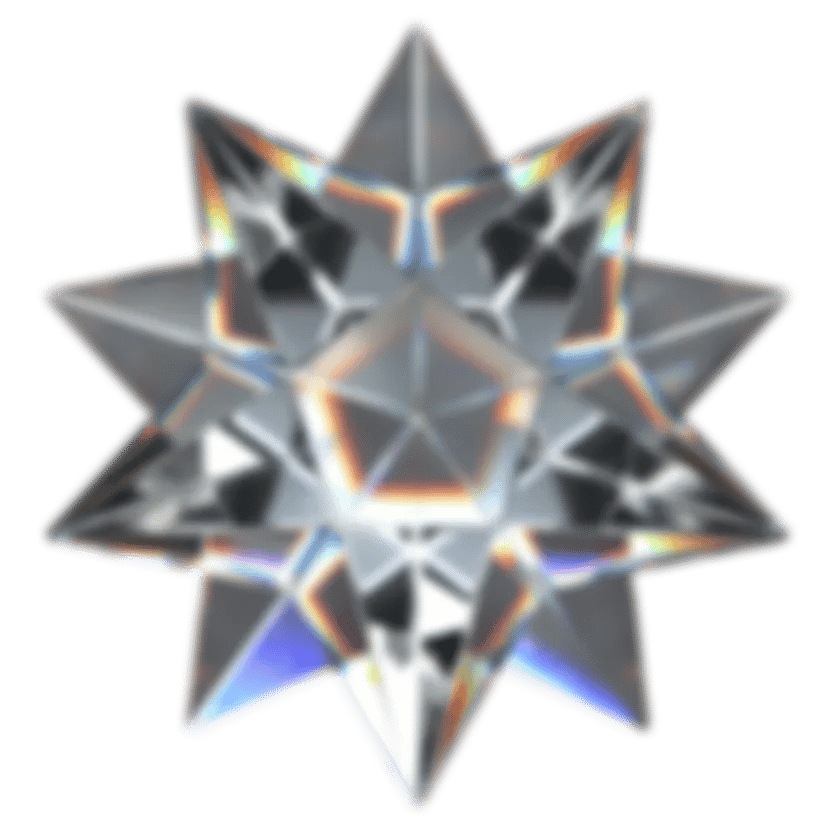
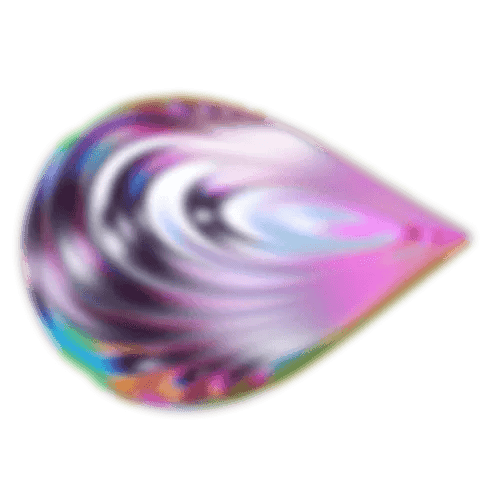





















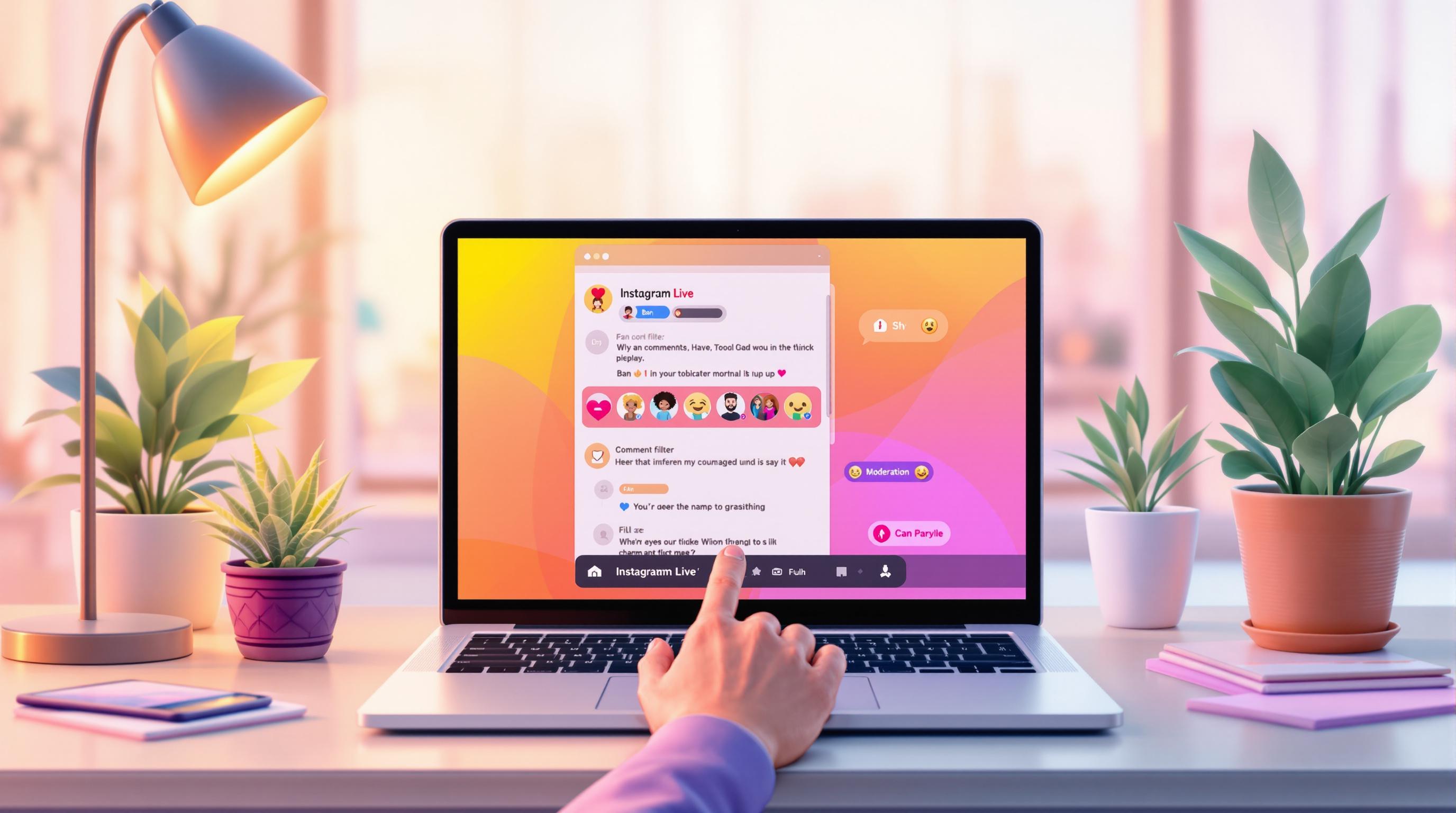











![Top 7 Best Instagram Growth Services in 2025 [RESULTS]](/cdn-cgi/image/fit=contain,format=auto,width=null/https://cdn.prod.website-files.com/67840d1d88a886f29a66a4c1/6795d12917ee4501b9eddf73_6795c731964f791db3b566c4-1737870861582.jpg)
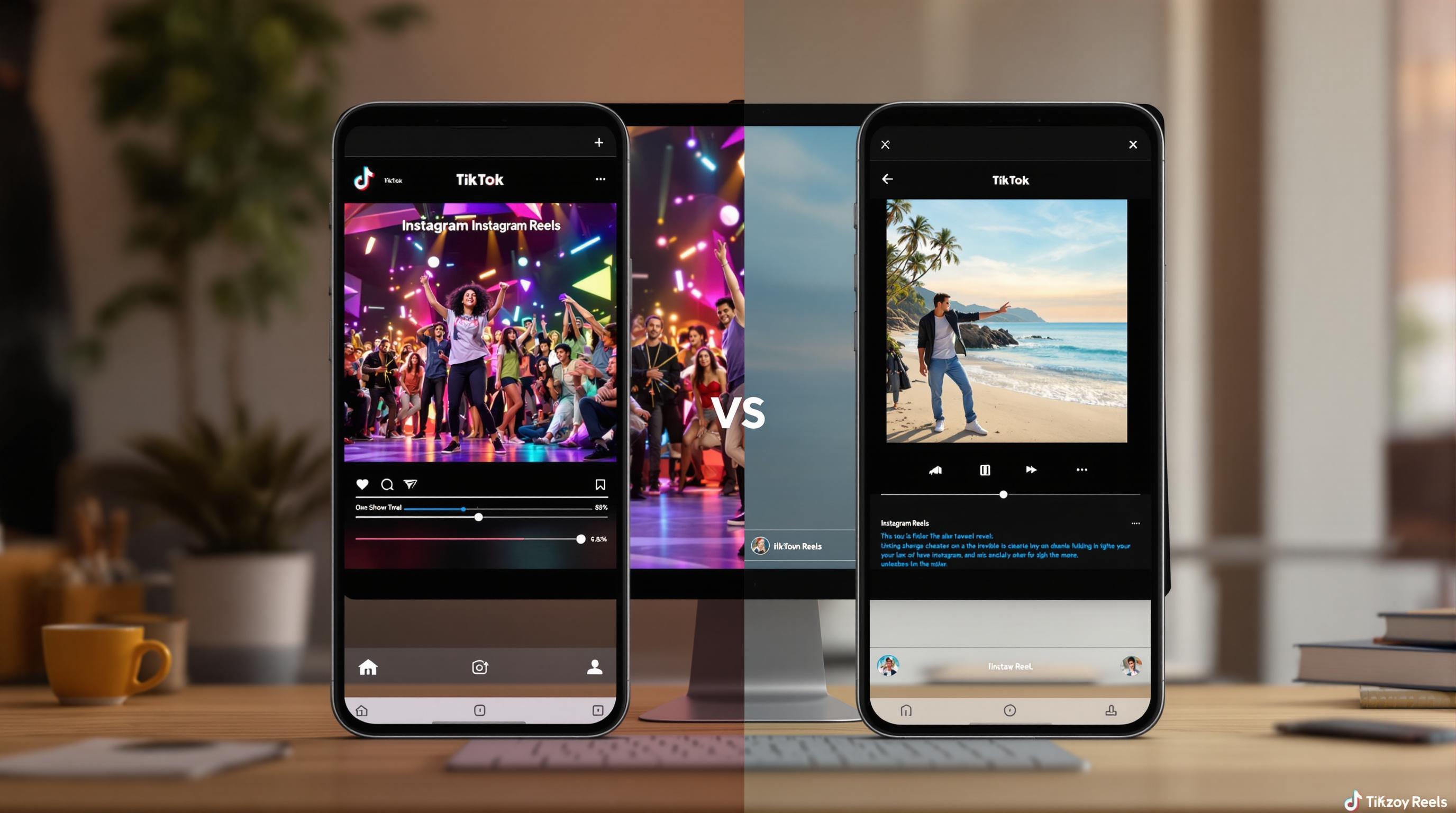

![UpGrow Review – The Best Instagram Growth Service in 2025 [TESTED]](/cdn-cgi/image/fit=contain,format=auto,width=null/https://cdn.prod.website-files.com/67840d1d88a886f29a66a4c1/6795040db42e404207732526_6794fd9c964f791db3b48de9-1737818779111.jpg)


